The Impact of COVID-19 on Procedures in Sport Disputes Resolution Second (Supplemental) Report - 12 08 2020

- The AWDRES-CV19 project began in early May 2020 and following a consultation paper and videoconference, published its First Report through and with the support of LawInSport on 12 June 2020. This included as Appendices 4 and 5, Protocols for Dispute Resolution in Sports (“DRS”) and for Mediation. Thereafter, the working party held a second consultation videoconference and canvassed further views from those concerned with sport dispute resolution procedures in this time of pandemic.
- As a result, it was decided to buttress the DRS Protocol with Guidance Notes directed at three of the critical areas of preparation in sport disputes proceedings during COVID-19, as identified in the First Report, relating to (A) education and well-being of individual participants (B) the creation and use of documents in electronic or E-Bundle format and (C) the proper means for the necessary “familiarisation” of witnesses in remote hearing procedures.
- As previously, these Guidance Notes as now attached are not intended to be over-prescriptive, but to serve as a consultation tool and assist the sports community at large on these matters. They do not represent any attempt to express universal consensus. On the contrary they have been written by a variety of lawyers experienced in this field, whether in practice or as counsel in sports organisations or as neutral arbitrators and mediators, who have differing backgrounds and views as to best practice but a common wish to discuss and learn more about different ways to develop and apply DR procedures, across different sports and countries.
- As regards (A) education and well-being, paragraphs 30 to 41 of the First Report discuss the education and well-being aspects of sports dispute resolution proceedings during the pandemic. The working party included a sub-group to research and produce guidance notes to assist in educational and well-being guidance for before, during and after a sports dispute hearing both generally and separately for athletes, leagues/clubs and sports governing bodies.
- The COVID-19 crisis has been particularly hard on those suffering stress and anxiety in isolation. Sportsmen and sports women train and compete under pressure, often self-imposed, but do not fare well during major changes, enforced breaks, or loss of routine. Many sports disputes involve these athletes and players and other individuals and special attention needs to be given by all sports participants, especially their clubs and associations even if “adverse” in the proceedings, and by sports dispute arbitrators and mediators, to ensure that these individuals cope was well as possible with this unfamiliar situation.
- Very often disputes are resolved through rules and procedure implemented by a sport rather than through the public court system, largely due to the self-regulating nature of sport. Each sport has its specific dispute procedure rules and different rules may apply depending on the nature of the dispute (e.g. selection disputes, misconduct disputes, contract disputes or safeguarding disputes etc). The parties to a dispute may well have varying levels of experience of sports dispute resolution procedures and resources to assist through the dispute procedure – and the COVID-19 conditions may give rise to aspects which are new for everyone.
- Being involved in a dispute is invariably harsh on athletes and players and fairness demands that they understand and can best respond to this unfamiliar situation, which may have such a serious impact on their careers and lives. Regardless of whether someone has been through a similar process before, the facts and consequences of each will likely differ and result in a different impact. This has been escalated during the COVID-19 crisis when social isolation and the use of remote rather than in-person processes has exacerbated well-being issues and the need for education as to what current DR processes involve and require.
- With that in mind, this sub-group - after research involving among other things, an athletes’ focus group - produced some educational and well-being guidance notes (as no attached) to assist parties, regardless of the nature of the dispute and level of experience, taking account of the different position of athletes, players and other individuals compared with larger entities whether clubs, leagues, associations or other governing bodies.
- As for (B) the preparation of E-Bundles, Article 4 of the DRS Protocol states that ‘the presumption will be that the Tribunal, Parties and Witnesses will all use electronic bundles (E-Bundles)’ and refers to how they should be ordered; the importance of having them approved by the hearing advocates; and what functions will assist with achieving the overriding objective.
- More detailed and technical Guidance Notes as to how an E-Bundle should be prepared in practice, have been prepared by some members of the working party and are again attached. It has also been said that, as experience has grown, the use of E-bundles to the exclusion of hard copies has caused problems, both as to resources and technology but also in terms of the fatigue caused by uninterrupted screen observation.
- Not all parties can create and use E-Bundles, especially in quickly accessing or adding essential documents and having scanning and screen facilities. Some have suggested that in addition to the E-Bundle, a hardcopy of the most crucial documents (paginated as per the E-bundle) is still useful. Among other practical tips, note that if using the Cloud Video Platform or CVP for the hearing – which allows you to screen-share (so that the advocate can show a document on-screen) you cannot access CVP and an E-Bundle on one device. You will not be able to look at the E-Bundle at the same time as seeing the other hearing participants in full-screen mode.
- Regarding (C) witnesses, the giving and taking of evidence remotely by factual and expert witnesses presents numerous varied challenges. Whilst the tradition has generally been that it is desirable for witnesses to give their evidence ‘live’ and in person if at all possible, the COVID-19 pandemic has required that to change. At least for the foreseeable future the default position is now that evidence will have to be given remotely, absent special good reason (and difficult arrangements) to the contrary.
- The effective provision and receipt of evidence remotely requires careful preparation on all sides. The Guidance Note aims to address some of the areas where things can go wrong, and to suggest some of the main steps that can be taken by parties, representatives, witnesses and tribunals prior to hearings and at hearings themselves, to minimise the risk of that happening, to avoid unnecessary disruption to the hearing and to make the delivery of the evidence as fair and beneficial as possible.
- While as regards this aspect and most others there is no ‘one size fits all’ solution to all problems, and different organisations may want to do things differently, the working party’s concern, as it has been throughout, is to put forward ideas and practical steps which can be considered and adopted or adapted as the particular sport or country may find most suitable to its own needs and legal framework.
- The working party will continue to seek feedback on the Protocols and Guidance Notes, which will be available in a single PDF “AWDRES-CV19 Pack” (see here). Among other proposals, there is an ongoing survey (see here) to allow for quantitative as well as qualitative analysis, to be considered at a further videoconference and or Third (Final) Report in due course if appropriate.
___________________________________________________________________
GUIDANCE NOTES FOR SPORT DISPUTES RESOLUTION DURING THE COVID-19 CRISIS
___________________________________________________________________
A EDUCATION AND WELL-BEING
A1 Before the Hearing
When individuals find themselves involved in a sports dispute, they may feel a sense of shock followed by mixed emotions of anxiety, anger, sadness and fear. Athletes and others in sport are used to high pressure competition, but this may be an unknown and daunting situation far outside their comfort zone. It is completely normal to fear a decision that could threaten career, family, livelihood, finances, club, team, sport and reputation. Even for professionals used to sports dispute proceedings, there will be nervousness and anxiety depending on the case and its consequences including potential media publicity. Online hearings due to COVID-19 present new challenges for all parties.
A2 So make sure you read the specific procedural rules that apply to the dispute relevant to your sport. These are usually accessible through the governing body’s website. It is worth noting different types of dispute have different rules so be familiar with the correct set of procedural rules. Understand clearly the procedure you must follow and the obligations placed upon you or the organisation that you represent. For example, know whether the dispute proceeding will be in public or in private, a remote hearing or in-person.
A3 The starting line is different for parties or witnesses with learning difficulties, impairments, memory deficits, hearing and sight. The line is not visible, so education and adaptability is key to ensure a level playing field, equal treatment for the parties and fairness. Reasonable adjustments for the individual needs of parties or witnesses involved from a processing perspective has to be considered. Communicating effectively in different formats may be required to meet the needs of all involved.
A4 Identify suitable support. People who may provide legal and/or emotional support are: a players’ association (if one is organised in your sport); lawyers; sports agents; pro bono legal support through the organisation (if available) or through Sport Resolutions UK; family members; friends. An experienced colleague who may have already been involved in a sports dispute proceeding may act as a mentor who can guide you and discuss their first-hand experiences. Welfare and psychological support from a doctor, psychiatrist or psychologist may be available through your club, team or player association and if not, you can ask for a referral to adult mental health services. Do not suffer in silence. Accept the support that your family, friends and colleagues can offer. In many countries there are confidential crisis helplines – for example, in the UK, Sporting Chance (Call 0870 2200714), Mind (0300 1233393), Shout (Text SHOUT to 85258) and Samaritans (Call 116123).
A5 Be prepared. Familiarise yourself with all the rules, procedure, facts and evidence relevant to the case. As soon as you can, write down or record what has happened in the dispute in a clear, chronological way so that someone who is not involved will understand what the dispute is about. For example, write a timeline of events, identifying any resources you have that can support your case, and keep a case file where all documents should be filed that are relevant to the dispute. Start gathering in this for example: copies of a contract; emails; letters; text or WhatsApp messages; any video or audio evidence. Identify potential witnesses who will support your case. Will they provide a witness statement to and attend a hearing to give evidence?
A6 Larger entities involved in sports disputes - Governing Bodies, Associations, Leagues and Clubs – should ensure that the parties are familiar with, and understand, the procedural rules. They should consider drafting general guidance or putting together a short video that explains what the parties can expect during a sports dispute resolution procedure and direct the parties to sources of legal or emotional support that are available within the organisation or external to the organisation.
A7 These entities should consider signposting alternative methods of dispute resolution to the parties if relevant to the dispute at hand. If sanctions are involved, ensure that the parties are familiar with the range of sanctions, the criteria for their application, and who has the burden of proving that they apply: usually this should be the “prosecutor” and it is the prosecutor who has a high level of responsibility for ensuring fairness, especially for those who are vulnerable and need support. This means taking on more of the administrative burden than, and positively assisting, the “defendant”.
A8 All dispute procedures and policies, including timeframes, must be clear and understandable. If the hearing is to be conducted remotely, ensure that all parties have access to the technology required to participate effectively in the hearing, as well as any relevant hearing bundles of documents/evidence to be referred to. Ensure that any case management directions are communicated to the parties and that the parties are aware of the steps that they may take to seek an adjournment or amendments to the case management timetable.
A9 If one or more of the parties or witnesses has a disability, the dispute procedure or communication with that party may need to be adapted to take the disability into account and ensure fairness and equal treatment. Ensure that your procedures have taken into account disabilities and difficulties of all participants that may impact the fairness, running of, and/or outcome of, the hearing/dispute.
A10 All participants in a remote hearing must procure and check their devices and their connections well in advance of the hearing and have a clear understanding of what is needed – a secure internet connection (ethernet cables work better than wi-fi), a laptop or PC is better than a tablet or phones, and multiple screens are useful. This is paramount for well-being and confidence, not only during the hearing but before and after: fearing that something will not work properly or remembering that it did not, can be extremely stressful and upsetting, let alone experiencing it at the time.
A11 During the Hearing
Hearings are more formal and structured than the sort of meetings most people are used to and that still applies to remote hearings by video-conferencing during the pandemic. The key point is that they are under the control of the chair – the sole arbitrator or presiding arbitrator in a panel of three. The tribunal will expect and enforce discipline in waiting for your turn to be called on and not interrupting. There will probably be a rough timetable or order agreed or directed for the hearing in advance and if you cannot stick to that briefly explain why not and ask for a variation as soon as possible.
A12 As mentioned above, technological issues may arise during remote hearings - using the video conference system, access to a laptop and internet disruption can all be sensitive to the pressures in a hearing. Not only must all parties familiarise themselves with the system in advance of the hearing but there should also be a contingency plan for how to deal with any technological disruptions during the hearing. Remember that hearings are usually confidential and security is important to ensure that there are no uninvited attendees or recordings in remote hearings, and the software platform used must enable the host/chair to lock out access to the hearing and for the parties to have secure virtual waiting rooms for their side.
A13 When someone gives evidence their sole task is to answer questions accurately and concisely. They cannot usually ask others for the answers although they can ask for help so that they can answer the question, eg in finding a document, or ensuing that they understand the question. That can be difficult in remote hearings unless the party or witness is allowed someone in his or her room, in which case that person should be identified to the chair and all the others participating.
A14 It may also be a challenge to cater for all needs, ensuring fairness and equality. Information needs to be presented and communicated in a way that all parties understand. Wherever possible, this should be raised and taken account of in the procedure adopted by the chair – for example consider permitting the athlete, volunteer or other more vulnerable party to provide evidence first or last, or both, or to have a break to speak privately with an adviser, except when giving evidence.
A15 Include or ask for regular breaks, if the hearing is conducted remotely. People can lose concentration quicker in a remote hearing than in-person hearings. Be mindful of the needs of those parties or witnesses with disabilities who may find a hearing more tiring than able-bodied parties and witnesses. All parties and witnesses should have access to participate in the hearing. If this is not possible, consideration should be given as to whether the proceedings can be conducted in writing or adjourned for specific steps to assist in progress.
A16 For athletes and other individuals, managing their emotions in the hearing may be challenging. They will likely feel nerves, anxiety and pressure, and even a sense of helplessness and anguish, coupled with a sense of not being able to cope with the situation and process. When giving evidence, take your time and make sure you understand any questions that are asked. You can ask the panel, lawyer or other party to rephrase a question. If you feel over-whelmed or confused: stop, breathe and ask for a break.
A17 Consider having a supporter with you during the hearing (e.g. mentor, union representative, lawyer, sports agent, friend or family member) even if the hearing is held remotely. That person cannot provide evidence on your behalf or coach you in any way, but having someone to support you can relieve anxiety and stress. And be aware of possible loss in focus, concentration and tiredness in online hearings. You may feel an increase in stress especially with the loss of human contact and you can ask for a short break if you need to collect yourself or to speak to your advisors in private or if otherwise if essential (but not whilst giving evidence).
A18 Make notes of any points you want to make or questions that you consider it is necessary to ask, including short direct questions of witnesses. And make sure you are familiar with the indexed and paginated bundle of relevant documents. Such a hearing bundle can be prepared jointly by the parties or at least approved by them all, so that all necessary documents can be referred to at the hearing. Electronic or “E-bundles” are now very common, and for remote hearings during the pandemic, almost always directed. One side may have obviously better resources for preparing such a bundle, but must make sure that all parties can contribute and know how to use them.
A19 After the Hearing
A written Award or Decision with reasons should always be provided to the parties. If there are any delays, the parties should be notified. On-going mental health support may be needed. Athletes are most at risk after a sport dispute proceeding, especially one with a perceived negative outcome.
A20 Consideration will often be given as to whether the Award or Decision should be published or not. Named parties should be given an opportunity to make representations as to this and as to any anonymity or redactions of confidential information which may be required. If the Decision is to be published, a timeline for publication should be given to all parties.
A21 When an athlete or other individual is to find out about the decision, they must take time to collect their thoughts and come to terms with the outcome – feeling anger, sadness, or relief, happiness, and maybe fear of what happens next. It is normal to feel over-whelmed or confused with the outcome of the proceedings. This process may have taken a considerable amount of time. You may have experienced prolonged pressure and anxiety in relation to your career, livelihood and reputation. If your proceedings have been in the public domain, you may feel a sense of shame or embarrassment with a direct threat to your identity and reputation.
A22 Athletes need to utilise the support available - remembering it is ok to not be ok – to work through the implications of the outcome. If the outcome is not as you had hoped, consult with your advisers about whether there are potential grounds for an appeal and whether it is advisable to pursue.
A23 By a similar token, associations and governing bodies should consider whether support is necessary and available for a party who is to serve a sanction and direct a player to a relevant development programme if appropriate. They should also consider that any fee amount that applies to an appeal does not prevent access to justice, particularly for a party who has little or no monetary resources and whether further education on the issues that were the subject of the dispute is required throughout the industry.
B PREPARING E-BUNDLES
B1 Software
The PDF format is almost universally available and this guidance is directed towards that format. The person with responsibility for preparing the E-Bundle will need to have access to PDF editing software. Such software includes:
- Adobe Acrobat Pro
- Nuance OmniPage
- PDF Expert
- PDF-XChange Editor
- Readiris Pro 17
- Readiris Corporate 17
Most PDF editing software includes Optical Character Recognition (‘OCR’). This enables you to convert different types of documents, such as scanned paper documents and PDF files, into editable and searchable data. OCR is essential if you are to prepare searchable E-Bundles.
B2 Ensure everything is in PDF Format
In order to prepare a PDF E-Bundle, you will need to make sure that every document is in a PDF Format. A document that is saved in a PDF format will have the suffix ‘.pdf’ e.g. ‘DRSProtocol.pdf’ If a document is not in a PDF Format, then it may be possible to save the document in PDF Format. For example, to save a Word document in PDF Format, you can either (1) click on the ‘File’ tab in the top left-hand corner and then under ‘Printer’ – chose the option ‘Print to PDF; or (2) click on the ‘File’ tab in the top left-hand corner, then select ‘Save As’ and use the dropdown options adjacent to ‘File Format’ to choose ‘PDF’. These options work with all Microsoft Office software. In the case of a hard copy document, you will need to scan it to PDF. If you do not have a scanner available, then there are apps available that allow you to use the camera on your iPhone/Android device to create PDF documents e.g. Scanner and Tiny Scanner.
B3 Page Rotation
Sometimes pages are saved in landscape or upside down. All PDF editing software has a rotate facility. In most, this involves selecting the pages, right clicking and then selecting, ‘Rotate Pages’.
B4 Organise the Files
You will then need to organise your files into bundle Order. The use of folders/sub-folders will assist with this process. For example, you may want to have folders for the following:
- Statements of Case
- Procedural Orders
- Witness Statements
- Experts' Reports
- Exhibits to the above (consider putting these into chronological order)
- Any other key documents including inter-aoprty correspondence
- Essential authorities or extracts from them (in chronological order)
You can give each of these folders a numerical prefix e.g. Tab 1, Tab 2 etc. The reason for this is that your computer will normally save the files in alpha-numerical order. If Statements of Case are Tab 1 and Procedural Orders are Tab 2, then they will stay in this Order in your documents folder. This will make it easier to combine/merge the files. Within these folders/sub-folders, you will place the relevant documents. Again, use a numerical prefix so that the documents remain in order e.g. ‘01. Notice of Arbitration’, ‘02. Response to Notice of Arbitration’ etc. You should also try to keep the file name short as this can cause problems should you wish to Zip a file. Whilst you are organising the files, you should also prepare an index. Excel or another spreadsheet program is useful in this regard.
B5 OCR
As noted above, most PDF editing software has Optical Character Recognition (‘OCR’). If the software you are using has this facility (and time allows), we would recommend that you use OCR Text Recognition as this will allow the document to be searched. The OCR facility is accessed in a different way depending on which software you are using. For example, this facility is accessed on Adobe Acrobat Pro by: clicking on ‘Document’ at the top of the page; and selecting ‘OCR Recognition’; and then choose ‘Recognise Text Using OCR’ or ‘Recognise Text in Multiple Files Using OCR’. The OCR Text Recognition process can be slow. However, if time allows it, then it will assist the Tribunal and the advocates in preparing for the hearing. Some PDF editing software also allows you to ‘Reduce File Size’. This will assist when trying to send the files. Using Adobe Acrobat Pro as an example: Click on ‘Document’ at the top of the page; and select ‘Reduce File Size’. Again, this can be slow process but should be used if time allows.
B6 Merge the PDF Files
Once you have the files saved in the correct format, then you will need to combine them into an E-Bundle. To do this, you will need to use the ‘Merge Files into a Single PDF’ or ‘Combine Files’ function. Again, using Adobe Acrobat Pro as an example - click ‘File’; then ‘Combine’; and then ‘Merge Files into a Single PDF’. If you are using a Windows-based system, then it is possible to select all of the PDF files, right-click on them, and then chose, ‘Combine Files in Acrobat’.
B7 Save the Bundle
Remember to save the new bundle. Including the date in the file name will assist, particularly if the bundle is likely to be updated. The best dating format to allow sorting by name but in date order is YYYYMMDD e.g., 20200723 for 23 July 2020.
B8 Indexing
An index should form part of the E-Bundle. A blank index page (or multiple pages if necessary) should be inserted before pagination so as to ensure that the PDF page number tallies with the pagination. The alternative is that there are two different numbers. This has created problems in arbitrations where one arbitrator is using the PDF page numbering, whereas another is using the internal pagination. Once the pagination has been completed, then the blank index pages can be replaced with a populated index.
B9 Pagination
You will then need to paginate the E-Bundle. Again, each PDF software editor will offer this facility. This will usually be under the “Header & Footer’ option. You can then choose where you want the number to appear and the font size. We would recommend font size 14, otherwise the numbers can be difficult to see. Adobe Acrobat Pro has a print feature called, ‘Print Labels’ that makes the PDF page numbers match the printable pagination. If you have added printable pagination to the file, we recommend using the ‘Page Labels’ feature to make that pagination correspond with the PDF page numbers.
B10 Bookmarking
Bookmarking between each section will again assist the Tribunal to navigate the bundle, e.g. between Statements of Case; Procedural Orders; Witness Statements etc. Do not use too many bookmarks – which may defeat their purpose.
B11 Adding Pages
PDF software editors will allow you to insert pages into the bundle. For example, in Adobe Acrobat Pro you do this by: clicking on ‘Document’; chose ‘Insert Pages’; and chose ‘From File’. If it is necessary to insert a page, then the insert should be paginated separately before it is inserted e.g. 35(a). If it is not paginated before it is inserted, then the page will either be unpaginated, or will require you to use the PDF software editors’ pagination, thereby requiring the index to be altered. Generally, the insertion of pages after pagination should be avoided as it will lead to a discrepancy between the PDF page number and the document pagination. It causes confusion if attempted shortly before the hearing, and a separate bundle whilst irritating might be less disruptive.
B12 Hyperlinks
Most PDF software editors allow you to create internal hyperlinks e.g. to link the contents of the index to the relevant part of the document, or to link a paragraph in a witness statement to an exhibit. These are very useful and will save time during a hearing. Again, using Adobe Acrobat Pro as an example, to crease a link you will need to: click on the link tool on the top of the page - the icon depicting two interlocked chain loops; then highlight the desired site of the hyperlink; select Link Type’ – ‘Invisible Rectangle’; click ‘Next’; open the target page; get the desired page view; and click ‘Set Link’ in the dialogue box.
B13 Sharing the E-Bundle
If the bundle is small, then it may be possible to send it via email. Slightly larger files may be capable of being ‘Zipped’. To do this, right-click on the file and chose ‘Compress’ or ‘Send to’ and then ‘Compressed (zipped) folder’. A zipped folder can be attached to an email as long as it is below a certain size (usually 10mb). For larger files, there are a myriad of file-sharing systems available e.g. Citrix, DropBox etc. These will create a link that can be sent to all those who require access. When sharing an E-Bundle, remember to have regard to your data protection obligations and consider password protecting the files you are sending.
C WITNESSES
C1 Witness testimony in a remote hearing requires significant planning, testing and co-operation between the parties. Witnesses should be familiarised in advance with the video and document systems being used in order to ensure that they are best able to provide accurate, concise and direct answers to questions asked without confusion, delays or complications for example in identifying documents.
C2 This means that the party calling the witness must check, and test with the witness’ participation, that he or she has suitable equipment to participate in the hearing using the chosen platform, at a suitable location with a robust internet connection, and can access the documents in the form being used at the hearing if necessary with two screens or devices to see the hearing participants and relevant document at the same time.
C3 The same goes for any interpreter needed for a witness. The parties and tribunal should decide in advance whether the interpretation is to be simultaneous or sentence- consecutive and the interpreter should be involved with the witness in advance test sessions of the video and documents systems. Some video platforms have distinct audio channels and this can be very helpful with interpreters doing simultaneous translation.
C4 Each witness will usually have provided a signed statement of fact or (in the case of expert witnesses) opinion directed at the particular issues which concern him or her and thought should be given to identifying the documents relevant to his or her evidence in the hearing bundle and the timetable for his or her testimony so that the witness, parties and tribunal are all prepared in advance for a disciplined process of questions-and-answers.
C5 Non-party witnesses are not usually invited to the tribunal’s test session with the parties in advance of the hearing, but consideration should be given to whether it is convenient for them to attend in part or at the same time (for example when the parties and their representatives are checking the private break-out rooms).
C6 A particular oddity in remote hearings is that the witness and the tribunal may be in different countries, with different national laws as to how testimony must be given and any false testimony may be sanctioned. So it is worthwhile to check in advance if the witness is to be asked to take an oath or affirmation (which is not invariable) and how it is to be administered; and for example if on oath and a holy book is required, to ensure that the witness has it to hand.
C7 It is important to agree and direct a “back-up system” so that if there is any interruption in the connection or technical problem, the witness can communicate separately with the tribunal and party lawyers – involving e-mail addresses and telephone numbers for the witness and for the tribunal organiser.
C8 The witness should be told at what time he or she should log on, having regard to any relevant time zones, no later than 10 minutes in advance of the time they are due to commence their evidence. The witness should not have any telephone or other device with them whilst giving evidence, save for a single device capable of sending and receiving calls, as notified for the back-up system, which should be kept switched on but in silent mode.
C9 Unless directed to do so by the Tribunal, during the witness’ testimony his or her microphone must not be muted or video turned off. The room in which the witness is giving evidence should be sufficiently well lit and at all times whilst giving evidence the witness must be alone in the room unless a direction has been given by the tribunal (for example for an interpreter or legal assistant). The tribunal may ask the witness to confirm that he or she is alone in the room and for any other person is in the room to leave if permission has not been granted.
C10 Witnesses should be made aware in advance of the “ground rules” for testimony in legal proceedings: the witness must answer questions truthfully and not make speeches, argue the case or make other points not directly in answer to questions. There should be no interruptions or talking over others – particularly important in remote hearings - and answers must therefore be kept as short as possible, subject of course to accuracy.
C11 The witness should also be expressly told in advance that the proceedings are formal and the witness should dress and refer to other participants by surname and with courtesy, accordingly; the witness must not, whilst giving testimony, use documents or notes not in the hearing bundle or communicate with anyone, other than answering the questions in the hearing.
C12 Witnesses should also understand that the proceedings are confidential and the witness must not disclose any of the evidence at the hearing, including what is asked of them or the documents to which they are referred, to anyone outside of the proceedings.
C13 Whilst a witness should presume that a recording and/or transcript will be made of the evidence for the assistance of the parties and Tribunal, it will not usually be provided to the witness and the witness must not himself or herself make a video, screenshot or audio recording of the proceedings. Sometimes, in the most substantial cases, there is arranged a “live” rolling transcript (if possible on a separate screen) for the tribunal and advocates to follow and check the transcribed spoken content but that is not usually available to the witness.
C14 It is vital that the witness can see and hear the questioner, follow and understand the question before answering, and be able to maintain concentration. If there is a problem, the witness should raise a hand and explain it – for example a break in connection, or not being able to find a document referred to in the hearing bundle.
C15 There should be regular comfort breaks no more than an hour apart but the witness should indicate if a break is needed. If there is a technical problem or the witness considers that he or she needs to speak with someone before completing the testimony, only the back-up system should be used.
Related Articles
-
Consultation on the impact of COVID-19 on Dispute Resolution in Sport
-
The impact of COVID-19 on procedures in Sport Disputes Resolution - First Report 12 June 2020
-
Survey on the impact of COVID-19 on sports dispute resolution procedures

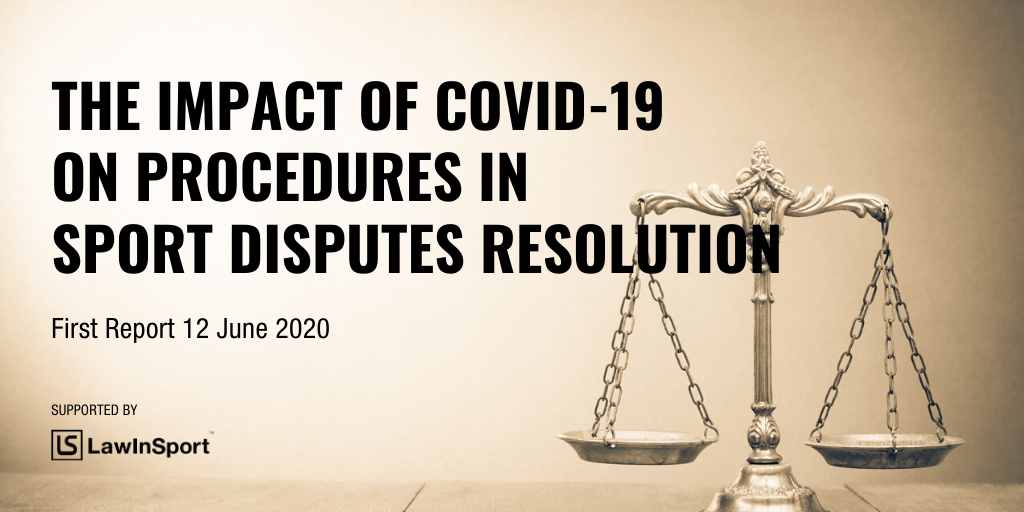
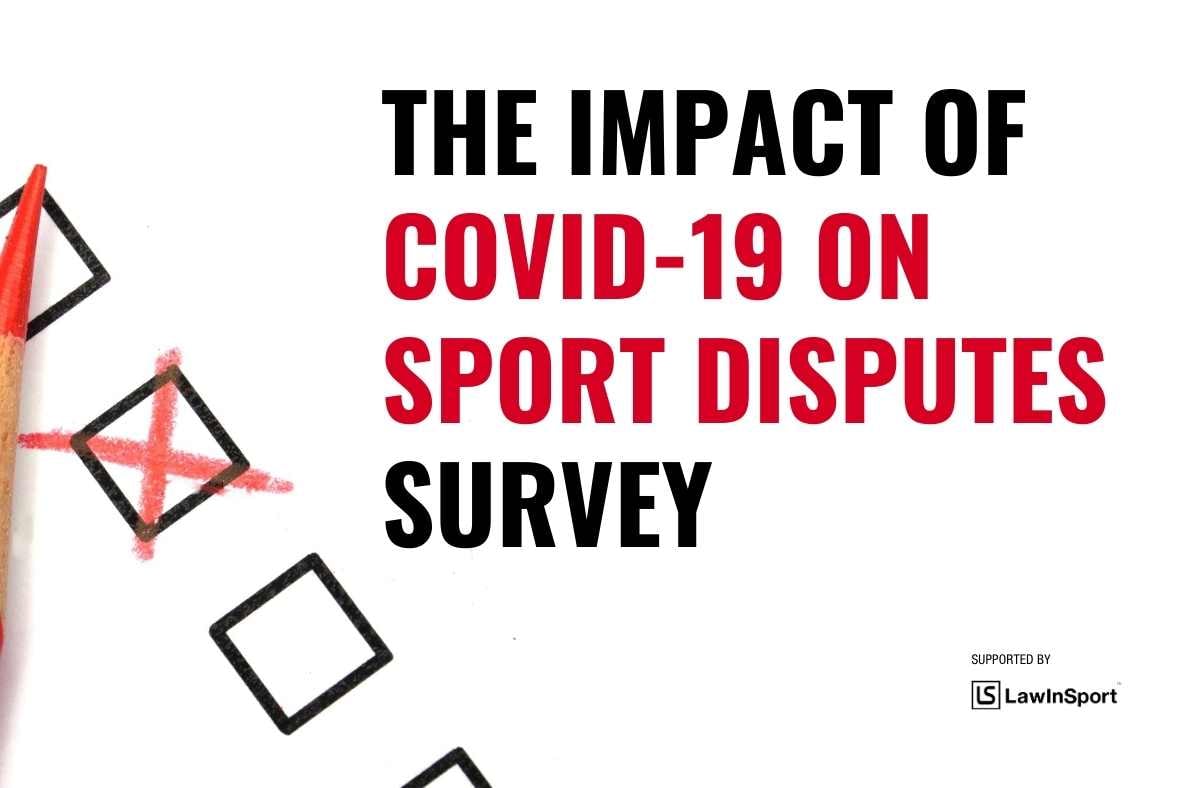
 Global Summit 2024
Global Summit 2024